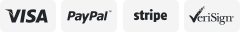-40%
New For PS4 Wireless Bluetooth Controller Dualshock Gamepad For PlayStation 4
$ 19.53
- Description
- Size Guide
Description
Product DescriptionThe handle is a DualShock4 Bluetooth handle case for PS4 consoles. The handle Bluetooth connection distance can reach 10m. It adopts brand-new motion sensing technology, built-in three-axis gyroscope and three-axis accelerator, composed of 6-axis sensor function, detection To the full range of dynamic information including Roll (left and right tilt), Pitch (forward and backward tilt), Yaw (left and right rotation), in addition to accurately sensing the tilt angle of the handle, it can also capture three-dimensional space X, Y, Z, and 3 axis. Acceleration information and quickly transmit all data to the game system. Through this function, players can use the innovative motion sensing technology of the PS4DualShock4 handle to perform special operations in the game. DualShock4 also adds new features, including a double-point capacitive sensing touchpad that can be pressed on the front. DualShock4 is also the first PC to officially support Windows. There are several output connection ports built in the handle, among which the 3.5mmTRRS stereo jack can be connected to earphones and microphones, allowing users to receive and transmit audio at the same time. In addition, the controller is also equipped with a Micro-USB connection port, an expansion connection port, and a monaural speaker. The controller can be charged via mirco-USB or a dedicated charging dock.
The handle is also equipped with light bars that can display various colors. Different colors can be used to represent different players, and can be used as a reminder of important messages (for example, the life value of the game character decreases, etc.). In addition, the light bar can also interact with the PlayStationCamera camera, allowing the camera to determine the action and distance of the controller through the light bar
Features
Standard buttons: PS, Share, Option, ↑, ↓, ←, →, ╳, ○, □, △, L1, L2, L3, R1, R2, R3, VRL, VRR, RESET, Turbo, Clear;
1. The controller has stable performance, high cost performance, and supports any software version of the PS4 host;
2. Bluetooth 4.2 is connected to the host and can pass BQB certification;
3. The Bluetooth handle connection distance is more than 10M;
4. It has the functions of 3D acceleration sensor and gyroscope sensor, composed of 6-axis sensor function;
5. It has RGBLED color channel indication, which is convenient to distinguish different users and roles;
6.Bluetooth The connection method is the same as that of the original handle;
7. Supports USB lithium battery charging;
8. Supports EXT expansion interface charging;
9. Supports 3.5mmTRRS stereo jack to connect headphones and microphones, speaker independent output;
10. Support Double-point capacitive sensing touchpad;
11. Support dual-motor vibration function, using pressure-sensitive motor;
12. Support PS4 rear key handle connection board;
PS4 host connection mode:
When the handle has not been connected to the current PS4 host or has been connected to other hosts, and needs to be connected to the current host, you first need to use a USB cable to communicate with the PS4 host first. During the communication process, the program automatically checks the code. Press the PS button, and the handle can be connected with Bluetooth wirelessly. When the USB is connected, press the PS button, and the LED light shows a constant light, which means that the host is connected. After different handles are connected to the host, the LED lights show different colors to distinguish different users.
The general PS4 console supports multiple Bluetooth devices, and the controller perfectly supports PS4 series games;
System connection method above IOS13.0 for Apple devices:
The DualShock4 handle supports the connection of Apple devices above IOS13.0, supports game operations in AppleStore, is compatible with Apple systems, and can support games such as Metal Slug 3, Minecraft, and Asphalt 8;
PS4 console and Apple device on the same screen operation function: search and download PS4RemotePlay in PP Assistant. After the installation is successful, the console and Apple device are connected to the network, and log in to the same account as the PS4 console, you can operate PS4 games on the same screen as the PS4 console , The controller operates Apple devices to play PS4 games. Currently, the controller does not support touch, 6-axis, and vibration, which is consistent with the original controller;
Connection method:
1. First confirm that the iPhone&iPad has been upgraded to ios13 and above;
2. When the handle is turned off, first press and hold the SHARE button, then press the PS button combination (SHARE+PS), long press for 3 seconds, the handle enters the pairing state, and the white light flashes;
3. Open the settings of the iPhone&iPad device, click the "Bluetooth" option, turn on the Bluetooth function, find DUALSHOCK4WirelessController, click connect to connect, and the light will show pink after the device is connected. If the device cannot be connected, the handle will shut down and sleep for about 60 seconds ; When the handle is connected to the host, there is no button operation for 15 minutes, and the handle shuts down and sleeps. If you need to turn off the handle, press and hold the PS button for 8-10 seconds to shut down.
Android device connection method:
When the handle is off, press and hold the SHARE button, then press the PS button combination (SHARE+PS), long press for 3 seconds, the handle enters the pairing state, the white light flashes, turn on the Android device to search for the Bluetooth name WirelessController, and click connect to connect When the handle is on, the light shows white. If the device is not connected, the handle will shut down and sleep for about 60 seconds; when the handle is connected to the host, there is no button operation for 15 minutes, and the handle will shut down and sleep. Shut down; --- Supported games include: Grape Game Hall, Fighting, Metal Slug 2, Dinosaur Kombat, Contra, etc.
Mac computer connection method:
1. Enter "System Preferences" and select "Bluetooth"
2. Click "Turn on Bluetooth". If your Bluetooth is on, you need to turn off the device first, and then press and hold the power button for about 5-10 seconds. The indicator light of the Bluetooth device flashes and starts, indicating that it has entered the Bluetooth pairing state;
3. When the handle is turned off, first press and hold the SHARE button, then press the PS key combination (SHARE+PS), long press for 3 seconds, the handle enters the pairing state, the white light flashes; in the Bluetooth preferences, the Mac computer searches for the handle Message, "PLAYSTATION(4)Controller" appears in the Bluetooth device column, click on pairing, and the connection will be successful after a while;
Touch Panel
Sensitive touch control panel and integrated light bar, multi-point simultaneous input Touch-Pad provides novel play experience and interactive methods.
Dual shock Function
Built-in dual vibration motors when the game encounters attacks and collisions, experience realistic vibration feedback in racing games, sports, shooting and the others.
Share Button
Share your greatest gameplay moments with your friends. The 'SHARE 'button allows you to upload gameplay videos and screen-shots to other platform without pausing your session.
3.5mm Audio Jack
To add 3.5mm audio port, which is easy to control in-game and in accordance with the user habit. Experience a more realistic game environment.Don’t worry about disturbing others
RGB LED Color Channel
LED can display a variety of colors, different colors represent different players, also used as an important tips such as reduction of the player‘s life value etc.
Built in Speaker
In some games, the speaker on the game controller will also emit sound effects to enhances the sense of presence during the game. To experience and interact with your games.
Fit for
Play with friends
Play with kids
Play with family
Packing List
1* Wireless Controller for P4
1* USB Charging Cable
1*User Manual